Location Tab
Select the Location Tab at the top of the screen.
Locations are used in the system to define either departure locations (locations used build schedule with), such as New London or Orient Point, or locations that you only sell tickets from (such as Web, or Call Center).
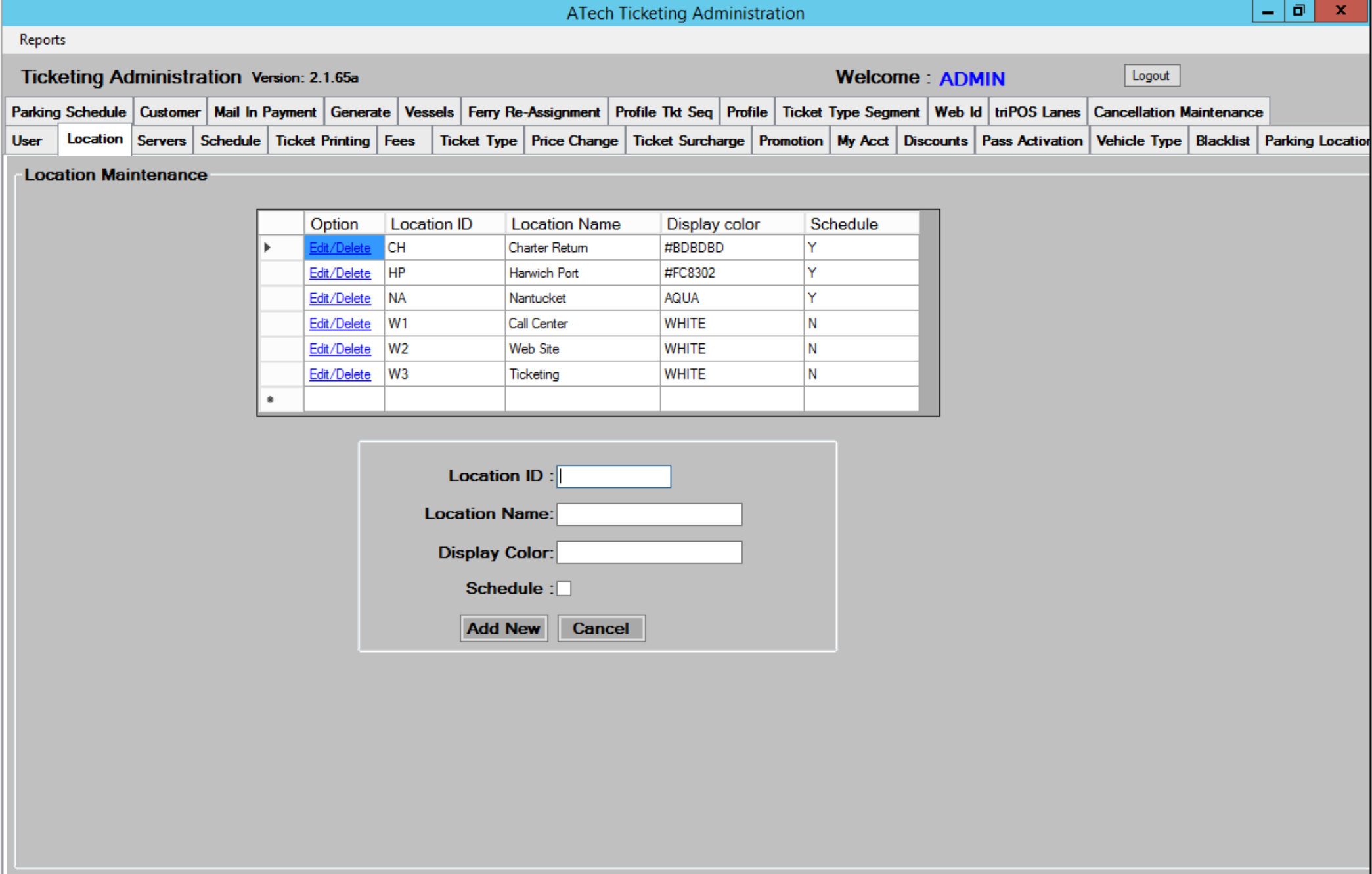
adding/editing a location
- Type in the new Location ID (Two Characters)
- Type the Location Name
- Type in the Display Color (Used by the system only for departure locations)
- Check the Schedule check box only if this location is used as a departure location.
- Press the
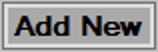 button to add the new location. Press
button to add the new location. Press 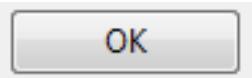 to continue.
to continue.
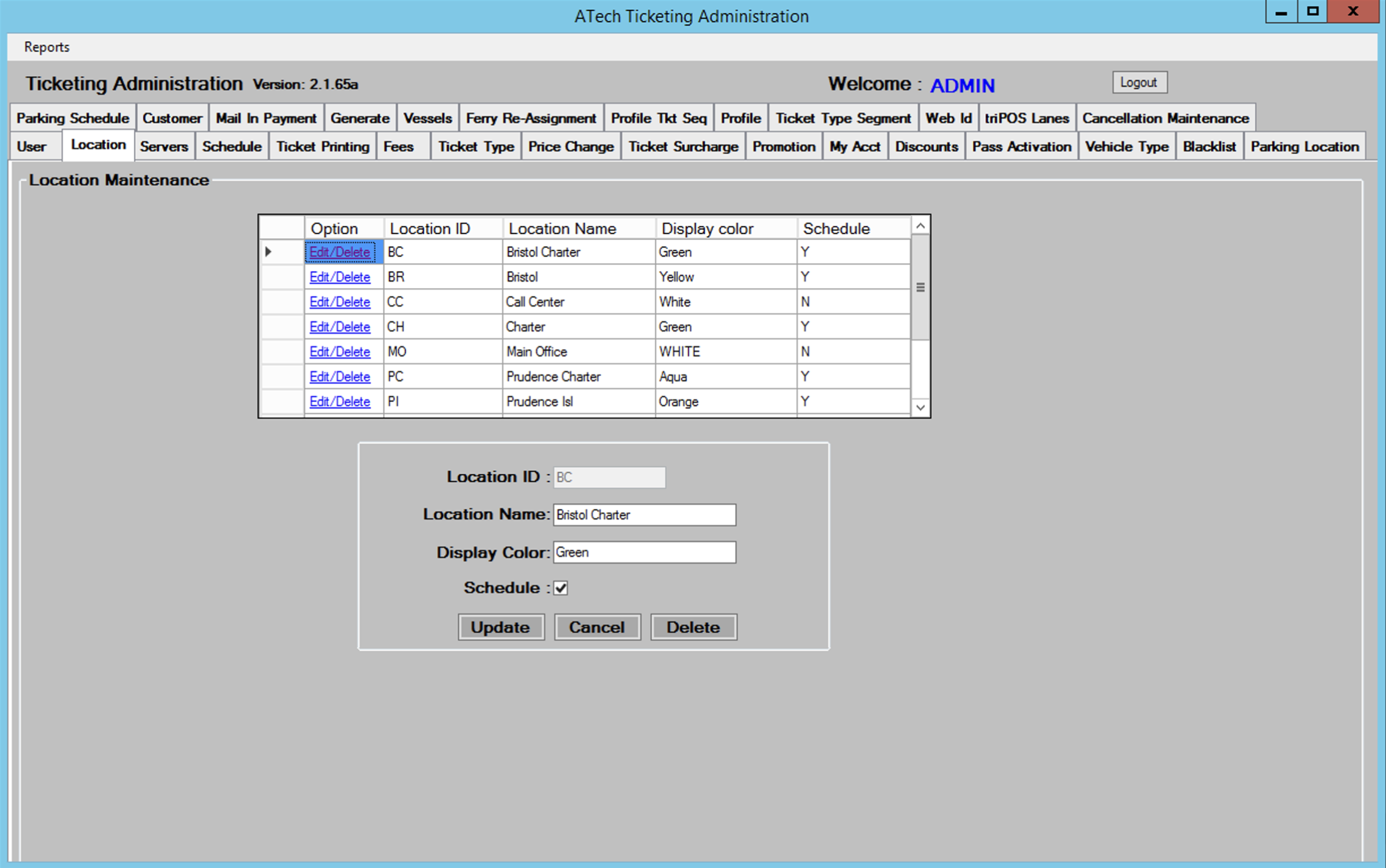
Edit/delete an existing location:
- Press the
 link to the left of the desired location in the grid.
link to the left of the desired location in the grid. - To modify the location, change the desired fields at the bottom of the screen and press the button. Press to continue.
- To delete the location, press the button. Press
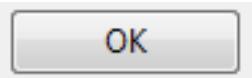 to continue.
to continue.