Mail In Payment
The Mail in Payments tab is used to Add Mail in payments to the system.
Adding New Mail In Payments
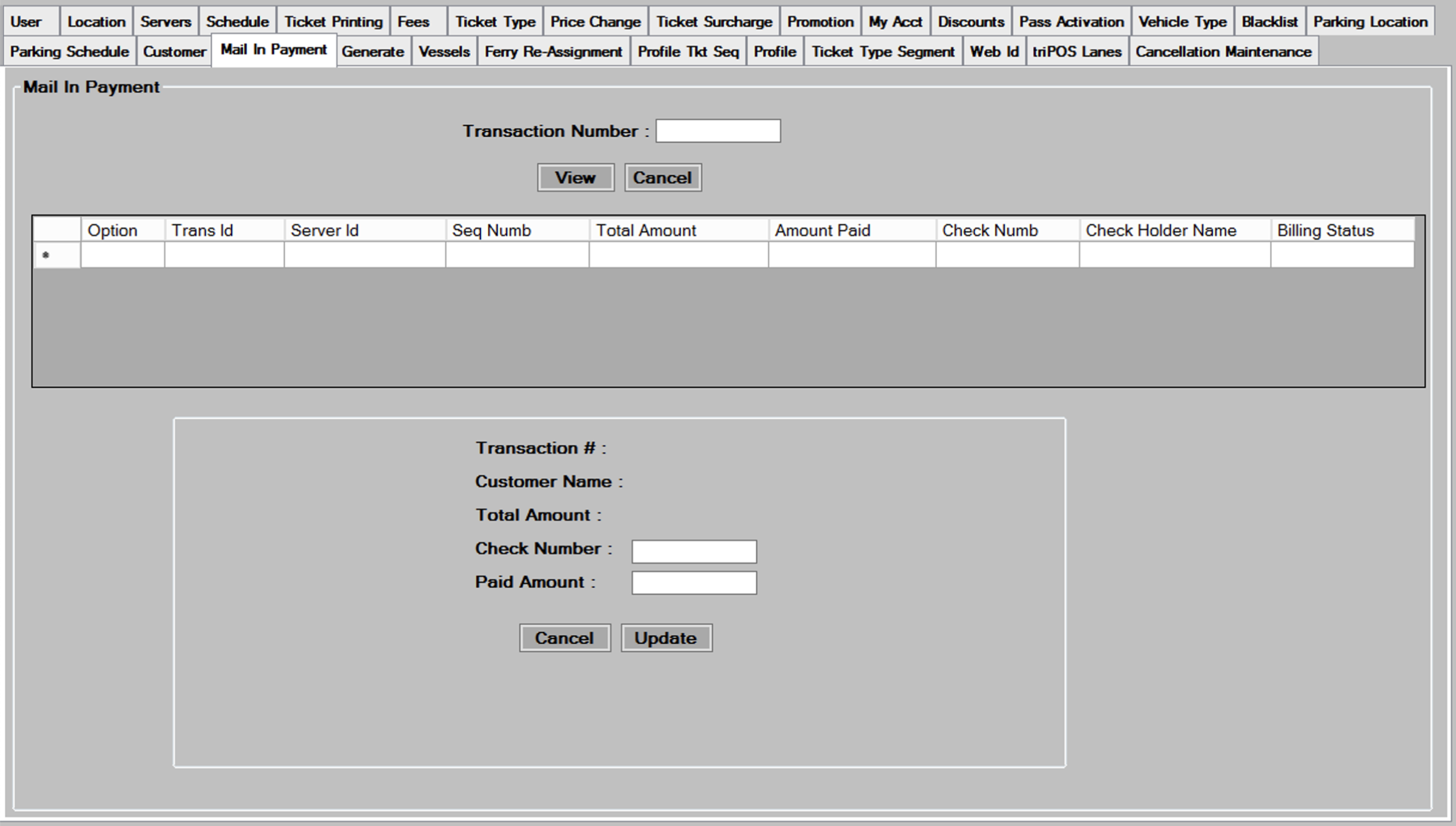
- To add a mail in payment, you must have the transaction number for the reservation. Enter the
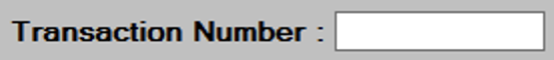 , then press the
, then press the 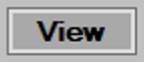 button to search for the transaction.
button to search for the transaction. - Press the
 link to the left of the transaction you are adding the mail in payment to.
link to the left of the transaction you are adding the mail in payment to.
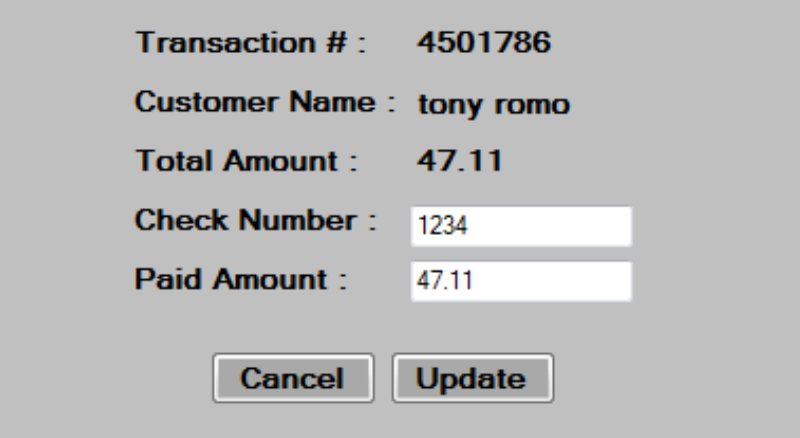
- Enter the
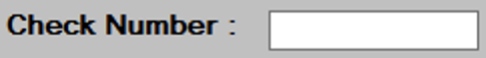 , and confirm the check is made out for the
, and confirm the check is made out for the  which is displayed in the Paid Amount window. The Paid Amount window should display the amount that is due to pay off this transaction in full.
which is displayed in the Paid Amount window. The Paid Amount window should display the amount that is due to pay off this transaction in full. - Press the
 button to add this payment to the transaction.
button to add this payment to the transaction.