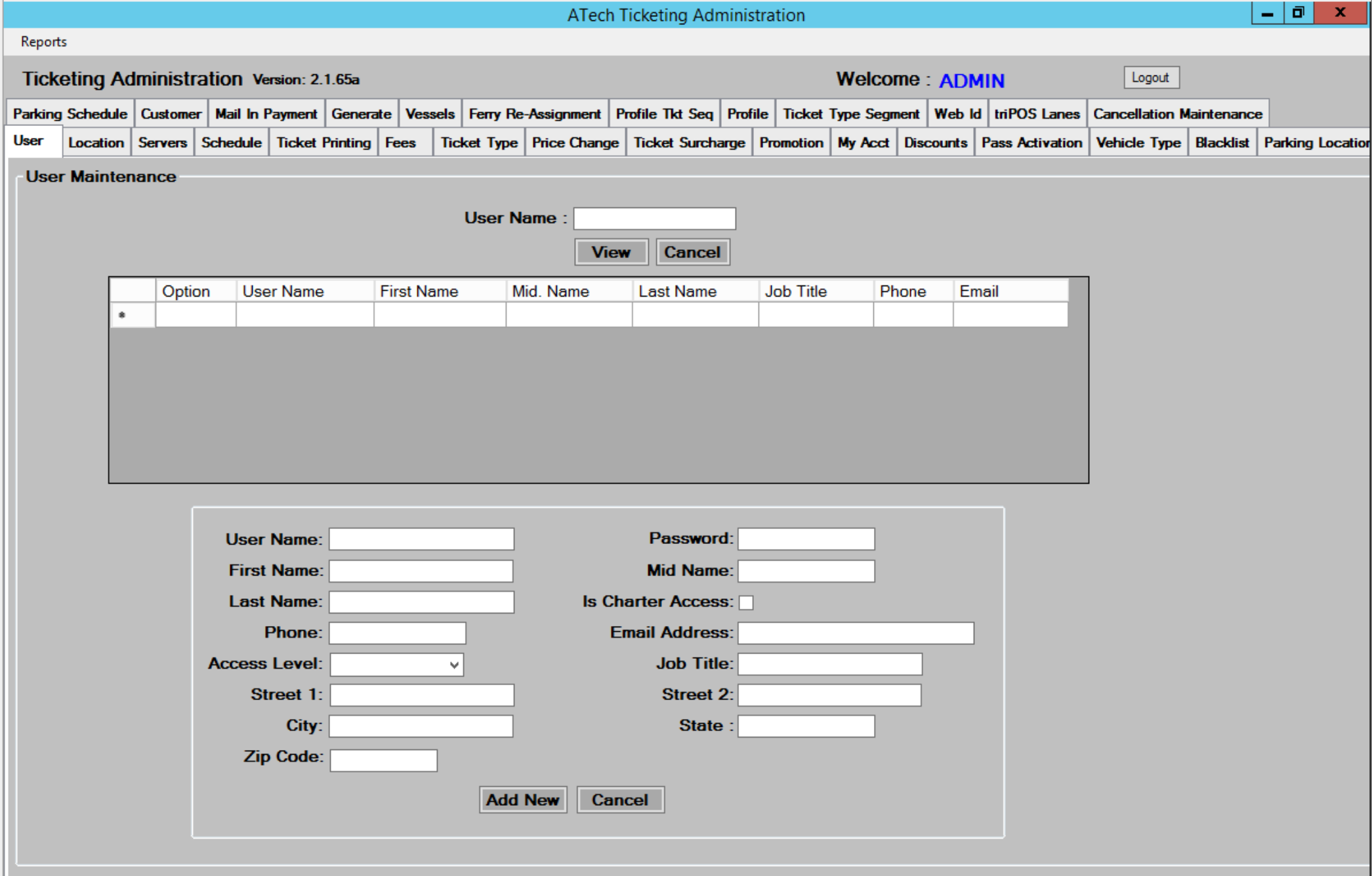User Tab
Select the User tab at the top of the screen.
Users are added to the system to allow employees to sell tickets, make reservations, log in to the mobile application, and administer the system. Only administrators and up are allowed to sign on to the administrator module.
Adding New Users
- Fill in the user name, password, first name and last name fields (required)
- Fill in phone, email, and address fields if desired (optional)
- Select Access Level (required)
- The Is Charter Access check box should be checked if user has access to optional CharterModule, which is not currently part of the new system.
To save the new user, click ![]() button.
button.
Edit/Delete Existing Users
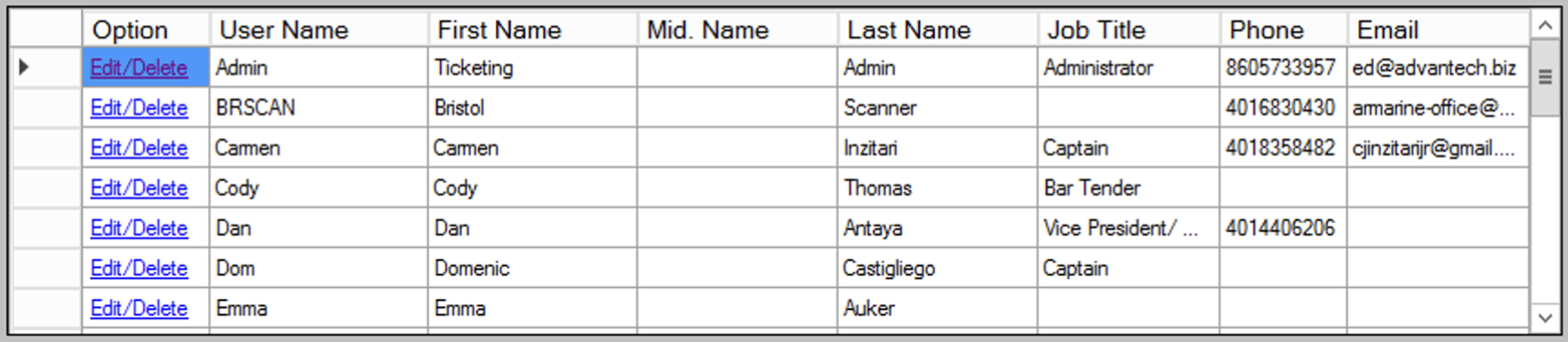
- Fill in the user name field and press the
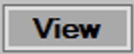 button, or leave the user name field blank and press the
button, or leave the user name field blank and press the 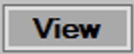 button to see all users
button to see all users - To select the desired user press the
 link to the left of the user…….
link to the left of the user…….
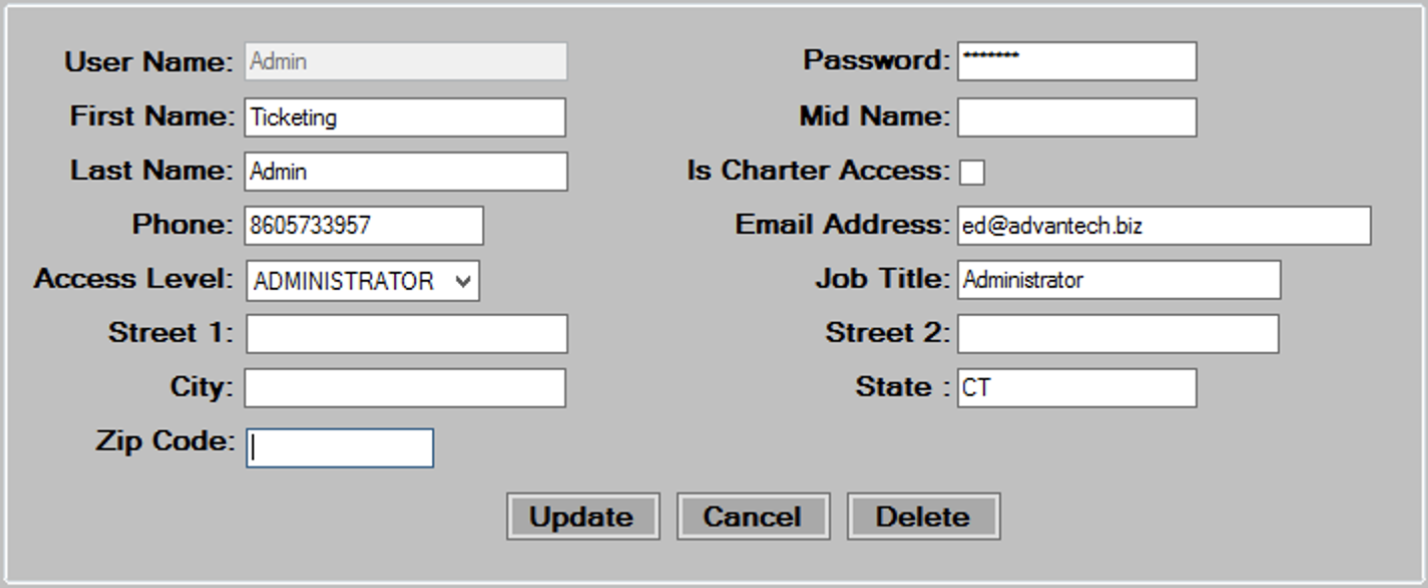
- To edit the user, modify the desired fields at the bottom of the screen, then hit the
 button to save the changes. Press OK to continue.
button to save the changes. Press OK to continue. - To delete the user, press the
 button, and press the OK button to finish the delete process.
button, and press the OK button to finish the delete process.
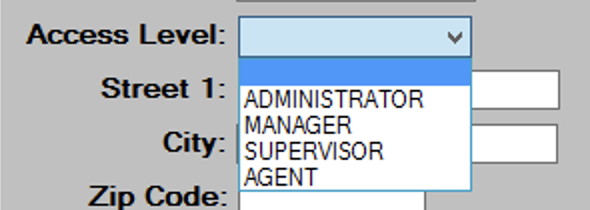
Access Level
Administrator
Manager
Supervisor
Agent
Access to all system features.
Contains all Supervisor access with additional restricted features.
Contains all Agent level access with additional restricted features.
Basic access; sell/modify tickets and reservations.